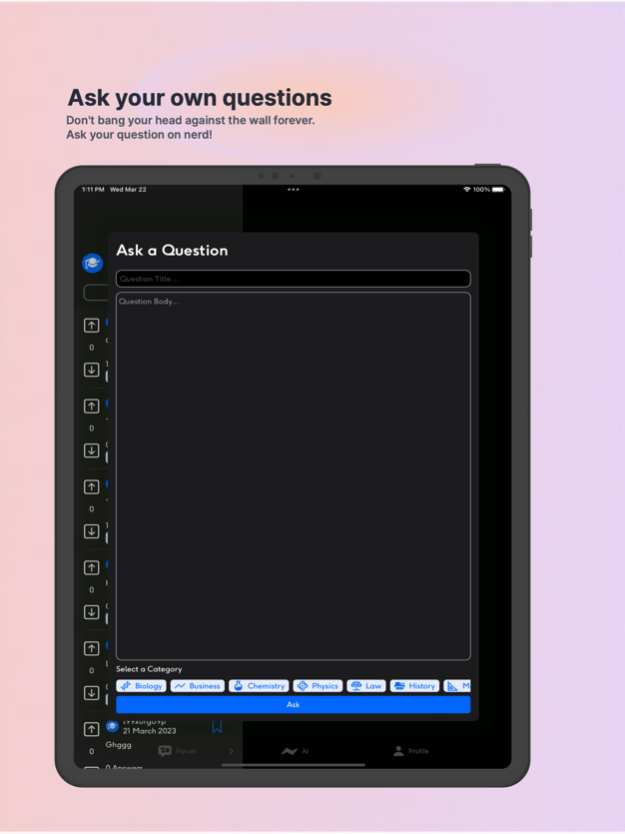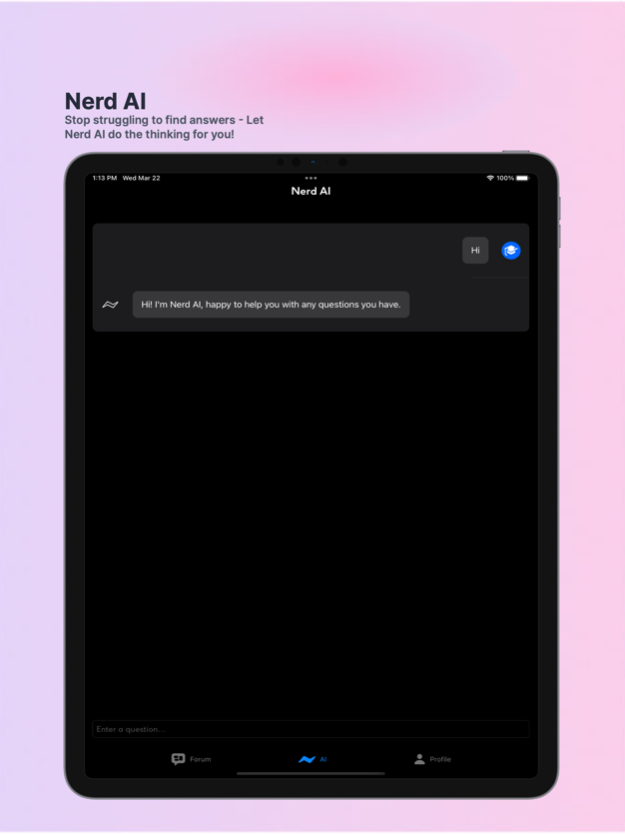Nerd 2.0
Continue to app
Free Version
Publisher Description
Get the academic help you need and connect with a community of like-minded learners with Nerd – the iOS app for student success!
Looking for a reliable and engaging way to get help with your academic questions? Look no further than Nerd! Our community-driven iOS app connects students with peers who have expertise in a wide range of subjects, allowing you to get the answers you need quickly and easily.
Whether you're struggling with a tricky math problem, a challenging grammar concept, or a complex scientific idea, Nerd is here to help. Our platform is designed to facilitate friendly and supportive interactions between users, so you can feel confident asking and answering questions in a welcoming environment.
Not only does Nerd help you get the help you need to succeed academically, it also allows you to connect with other students who share your passion for learning. By participating in our community, you can build valuable connections and gain insights that will help you achieve your academic goals.
So why wait? Download Nerd today and start connecting with a community of students who are passionate about helping each other succeed!
Terms of Use: https://www.apple.com/legal/internet-services/itunes/dev/stdeula/
Mar 25, 2023
Version 2.0
- Bug Fixes
About Nerd
Nerd is a free app for iOS published in the Office Suites & Tools list of apps, part of Business.
The company that develops Nerd is Navjeeven Mann. The latest version released by its developer is 2.0.
To install Nerd on your iOS device, just click the green Continue To App button above to start the installation process. The app is listed on our website since 2023-03-25 and was downloaded 1 times. We have already checked if the download link is safe, however for your own protection we recommend that you scan the downloaded app with your antivirus. Your antivirus may detect the Nerd as malware if the download link is broken.
How to install Nerd on your iOS device:
- Click on the Continue To App button on our website. This will redirect you to the App Store.
- Once the Nerd is shown in the iTunes listing of your iOS device, you can start its download and installation. Tap on the GET button to the right of the app to start downloading it.
- If you are not logged-in the iOS appstore app, you'll be prompted for your your Apple ID and/or password.
- After Nerd is downloaded, you'll see an INSTALL button to the right. Tap on it to start the actual installation of the iOS app.
- Once installation is finished you can tap on the OPEN button to start it. Its icon will also be added to your device home screen.